Checksum Calculator for Windows (freeware)
Bitser's checksum calculator tool can display MD5, SHA-1 or SHA-256 checksums directly from the Windows explorer context menu. It can calculate the checksum of any file simply by right clicking it and selecting Bitser then Checksums from the Windows explorer pop-up menu. You can select multiple files and calculate one or all of the checksum types simultaneously. Below are some screenshots showing how Bitser's context menu works:
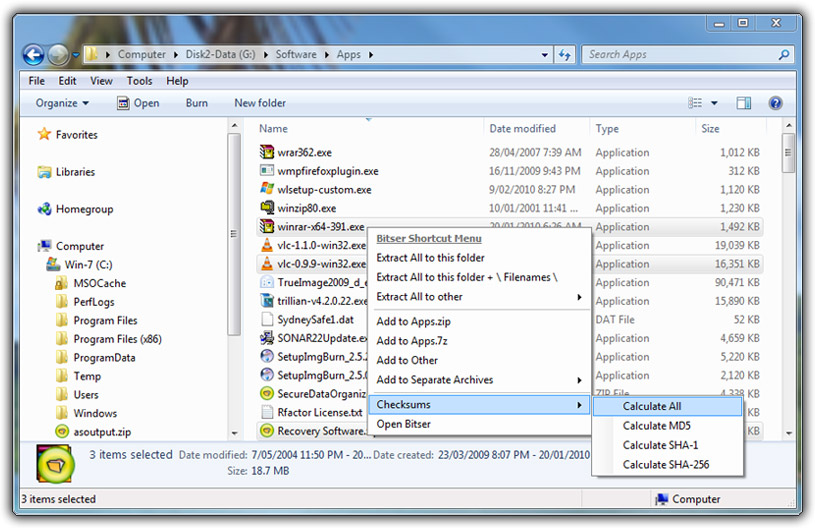
As can be seen in the above screenshot, multiple files can be selected using the shift and ctrl keys in Windows explorer. Right clicking the files brings up Bitser's context menu from which you can select whether to calculate one of all of the hash values for the selected files. Below you can see Bitser displaying the calculated checksums as it progresses through the files. There is no limit to the number of files that you can select and the processing can be aborted at any time by pressing the escape key or closing the window.
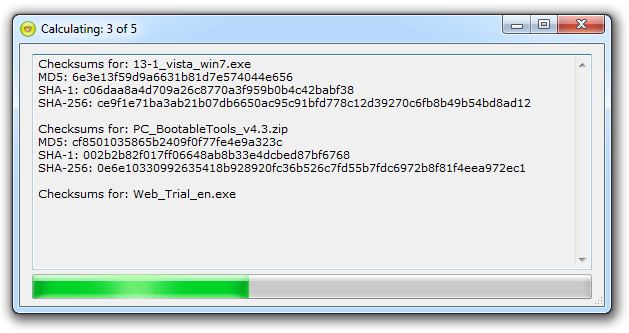
Once complete, all checksums will be listed in the window as shown in the screenshot below. Hash values can then be examined or copied to the clipboard using the mouse to highlight the desired text.
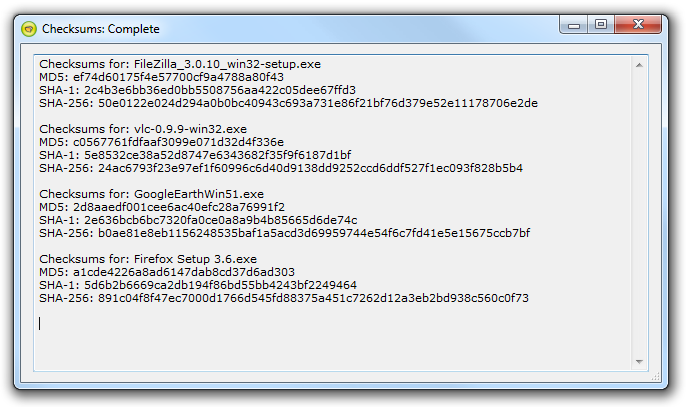
Bitser is a freeware app that supports Windows 7, 8, Vista, XP, 2003 and 2008. To checkout all of Bitser features, screenshots and videos feel free to browse the menu links at the top of this page. To go directly to Bitser's download page click the download button below.
About Checksums
Checksums are used to verify the identity of a file. A checksum value is just a unique string of random characters that is calculated from the digital data that makes up a file. They can be seen on many websites next to a file download link. The checksum is calculated by the author of a file when it is created with a checksum tool or utility like Bitser. It is made available to users so that they may validate a files identity at a later date. It allows users to verify that a file has not been tampered with since its creation. MD5, SHA-1 and SHA-256 are some of the more popular checksums currently in use on the web.
